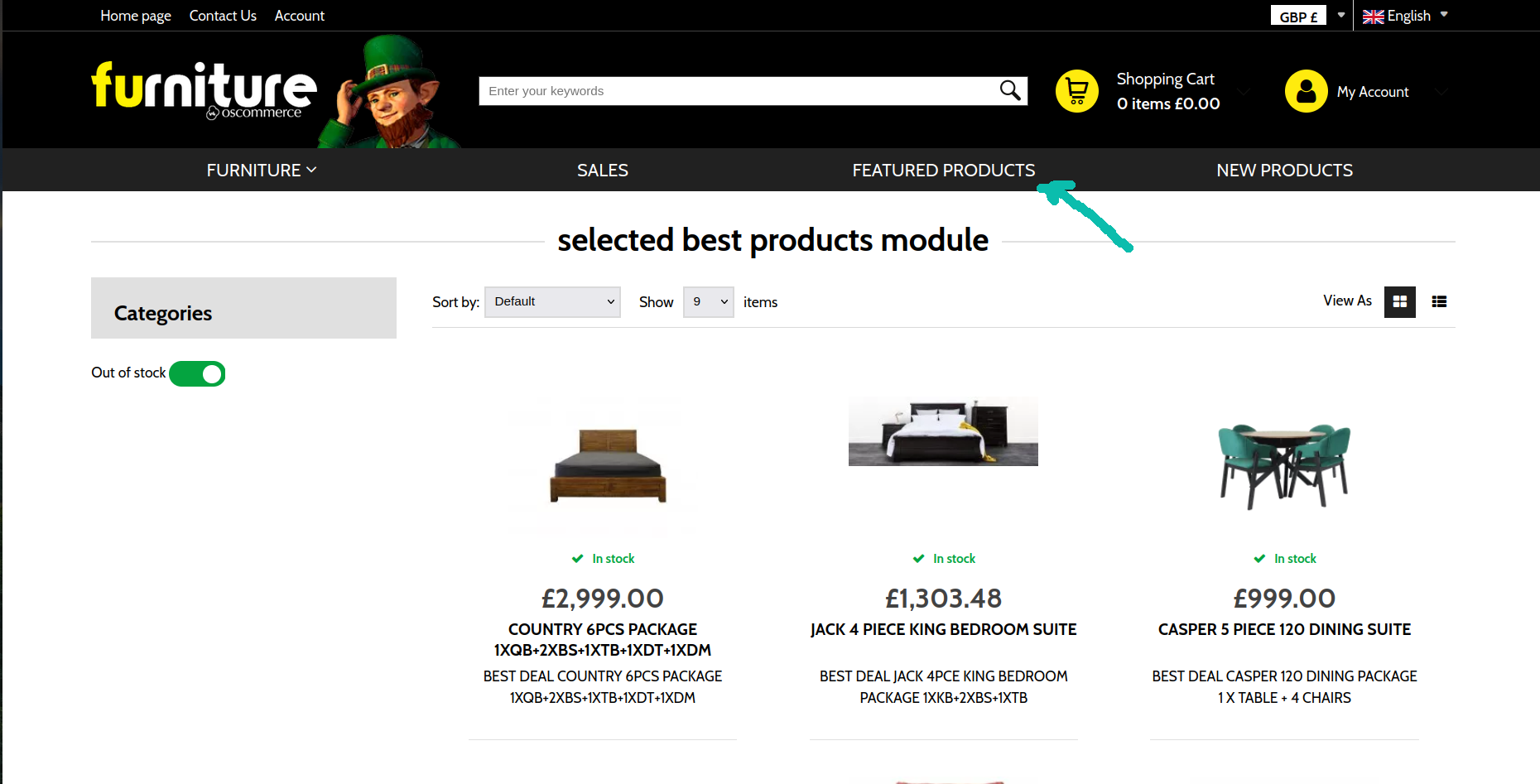After you accessed the admin area of your website, click on the My Marketing tools and Featured Products tabs. You can search featured products per product ID, model, name, UPC, EAN, ISBN, date range, featured types, active/inactive status and start/end dates. To insert a new featured product, click on the corresponding button. If you click on the existing featured product, you can edit or delete it.
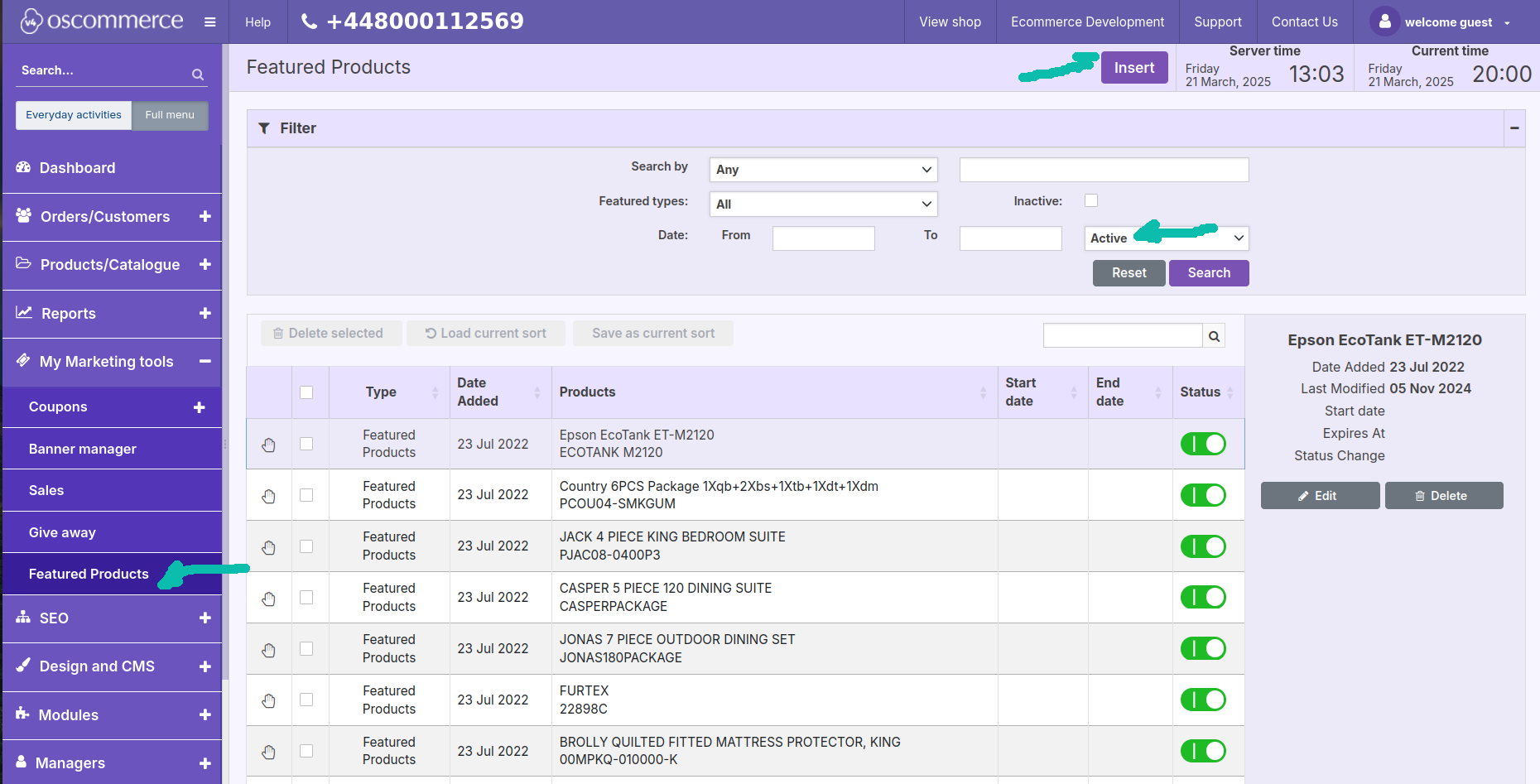
While adding/editing a featured product, you can search and select a product, set status and (optional) start and end date.
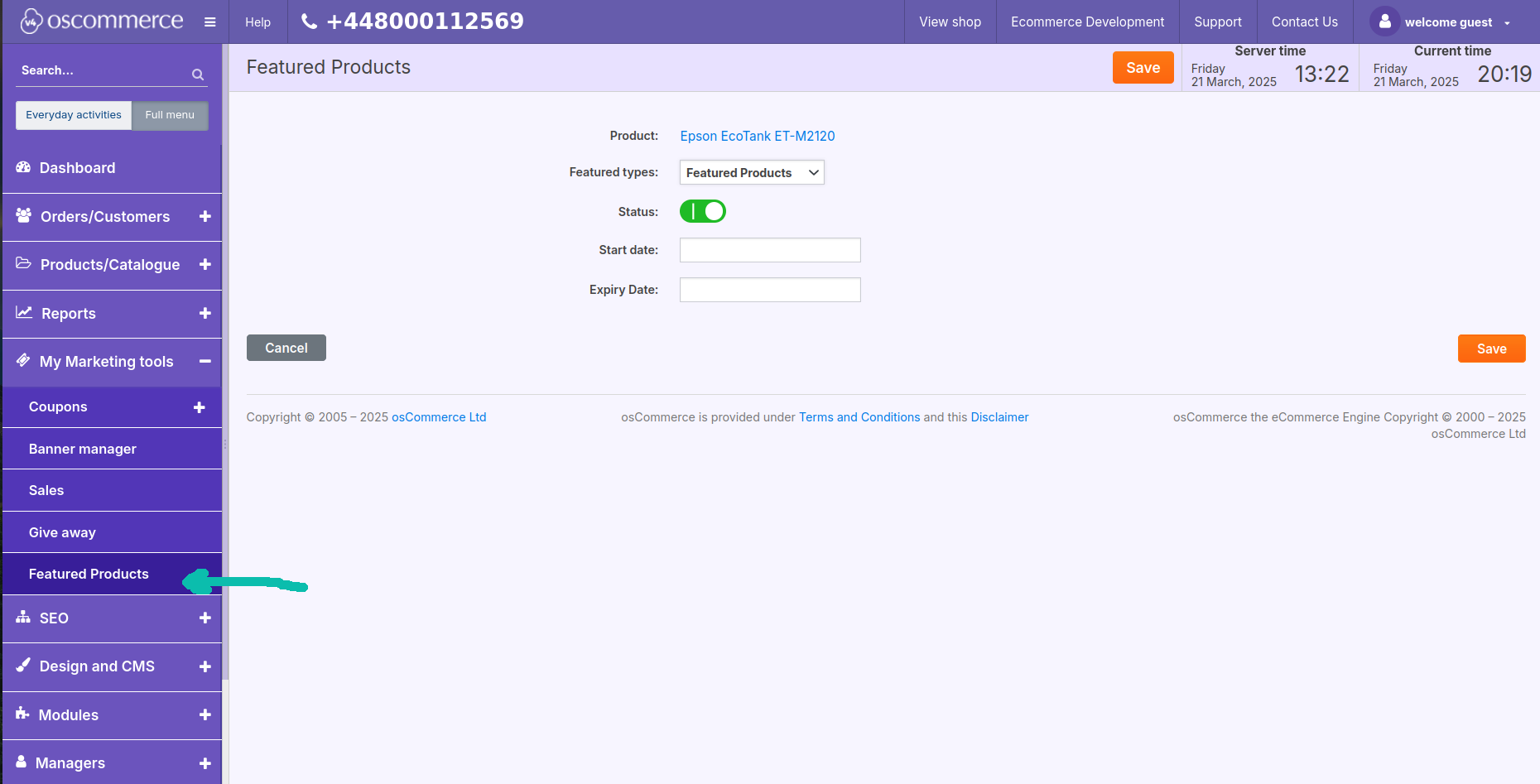
As a result, the featured products will be seen on the front end under Featured Products tab.