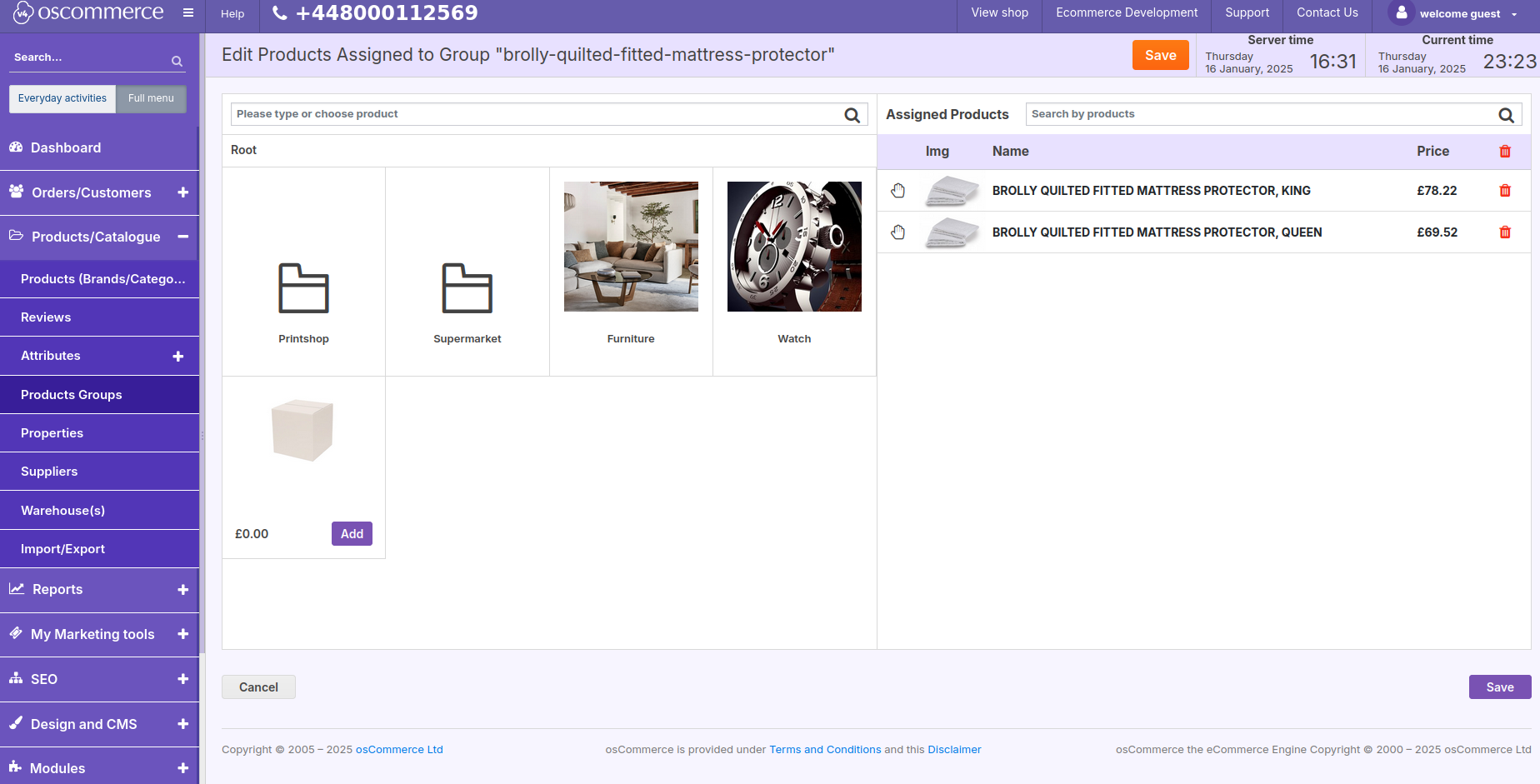After you accessed the admin area of your website, click on the Products/Catalogue and Products Groups tabs. You can filter groups by name, add a new product group or edit, delete an existing product group as well as assign products to it.
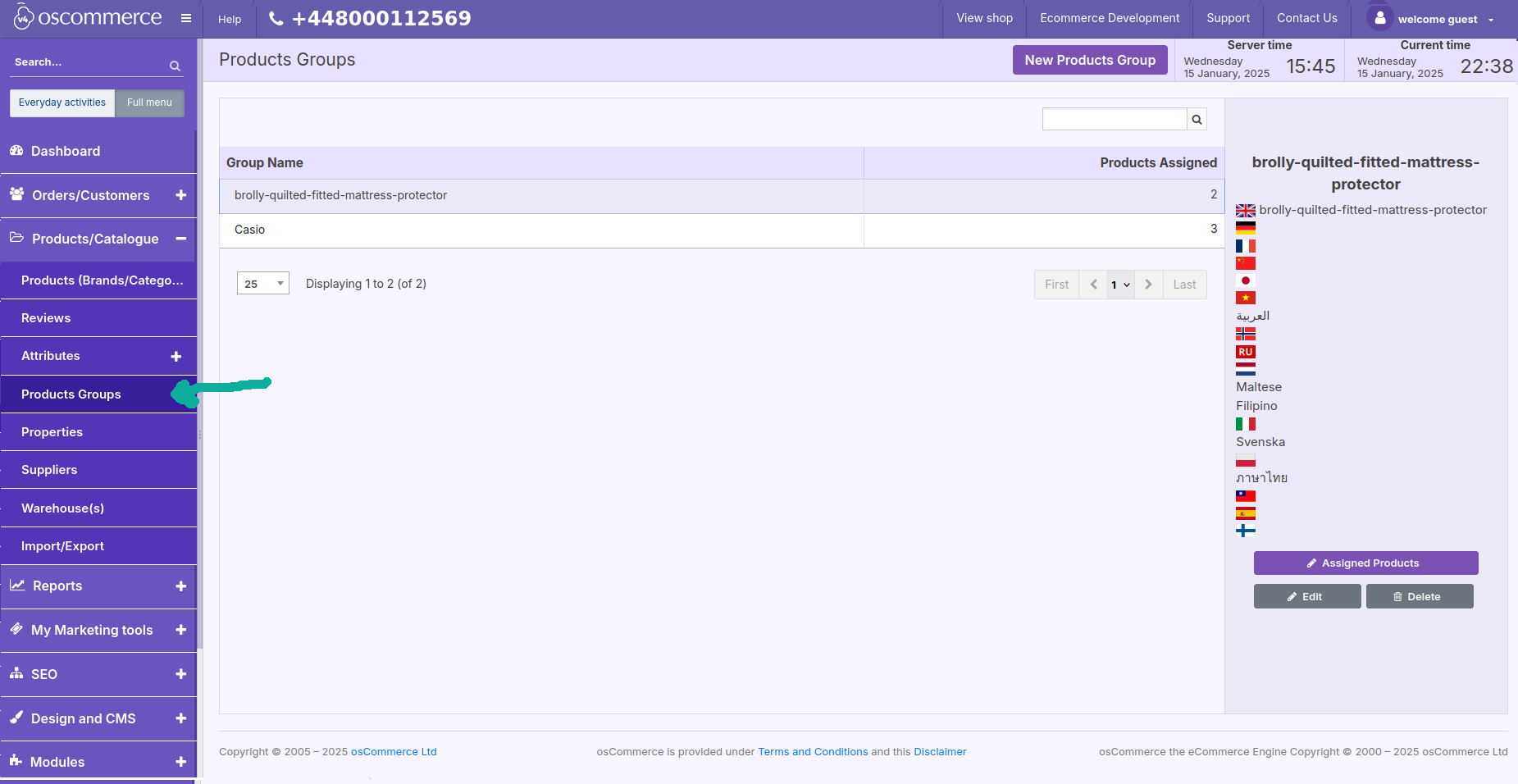
While adding/editing a product group, you can add/update the product group name.
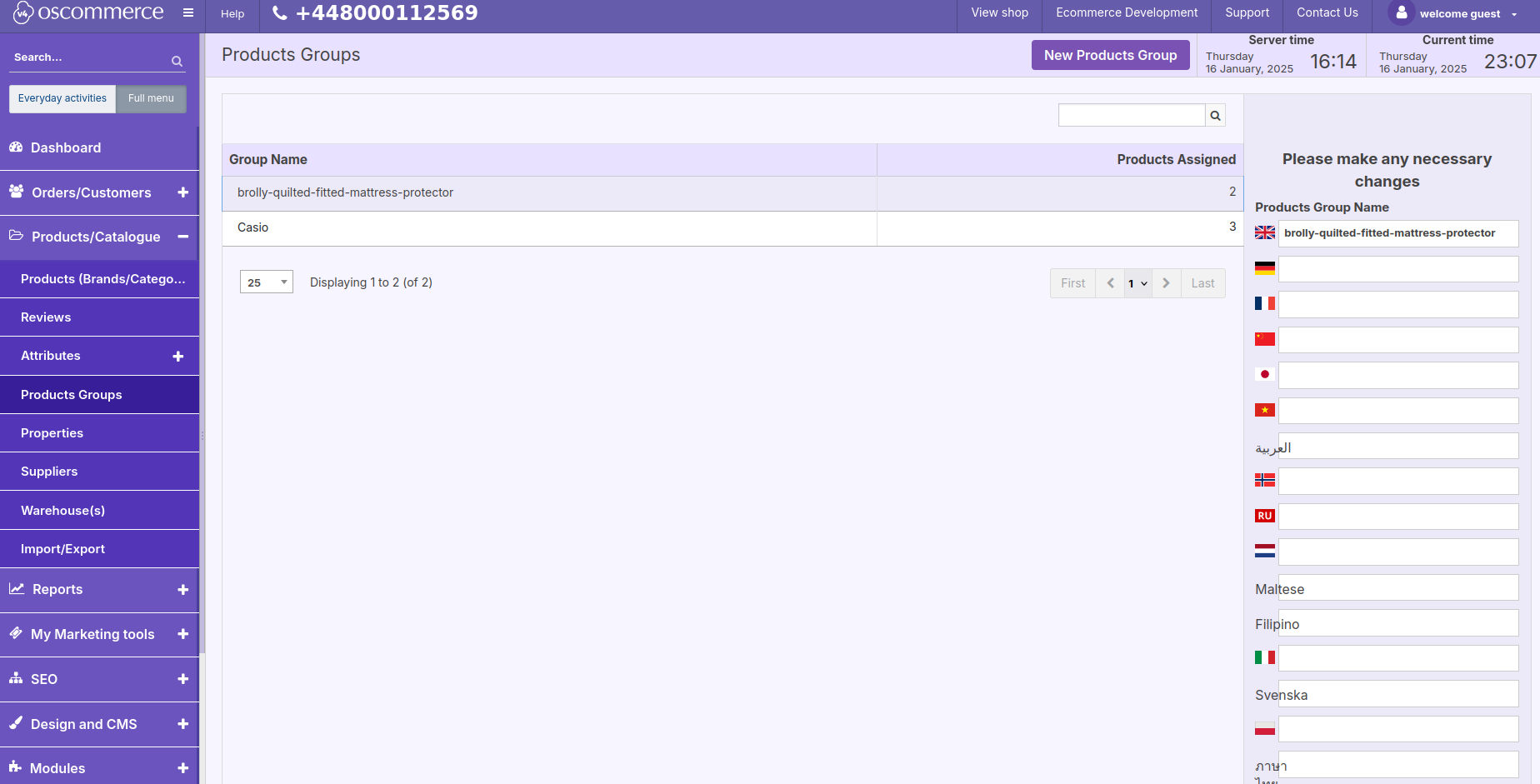
If you click on the Assigned Products button, you can assign products from the catalog to the product group by clicking the Add button on the required product(s). The product(s) will appear in the Assigned Products section. You can also delete products from the Assigned Products section by clicking on the trash bin icon.