If a product is out of stock at the moment, a customer may request to be notified when it is back in stock to be able to order it. A customer just needs to click on Notify me when in stock button for the required product, fill in the name and the email address in the pop up window and click on Notify me button there.
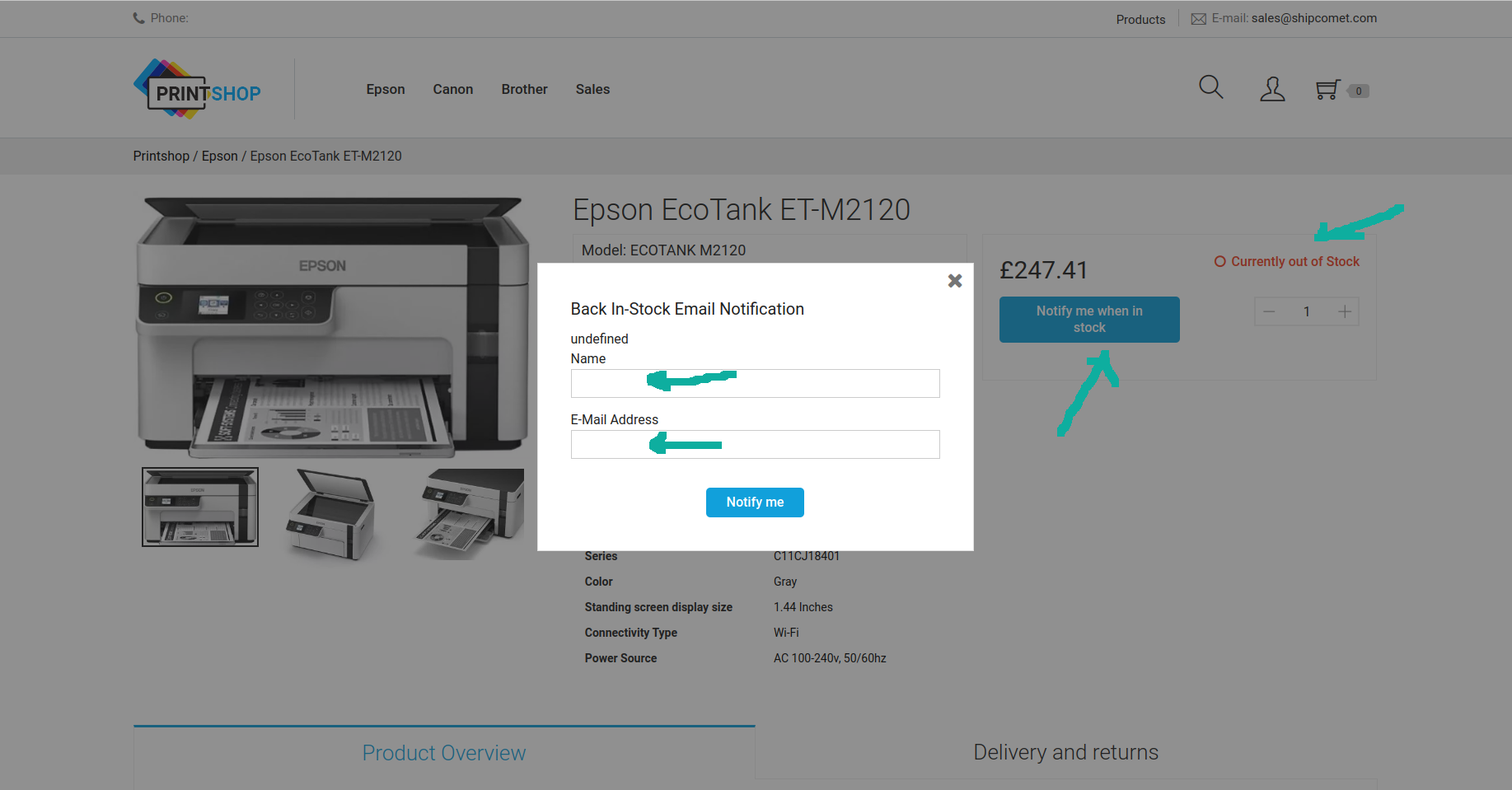
Once this product is back in stock, the customer will receive the corresponding email regarding it. The text of this email can be edited accordingly. Click on Design and CMS and E-mail templates tabs, find the corresponding template and click on Edit button.
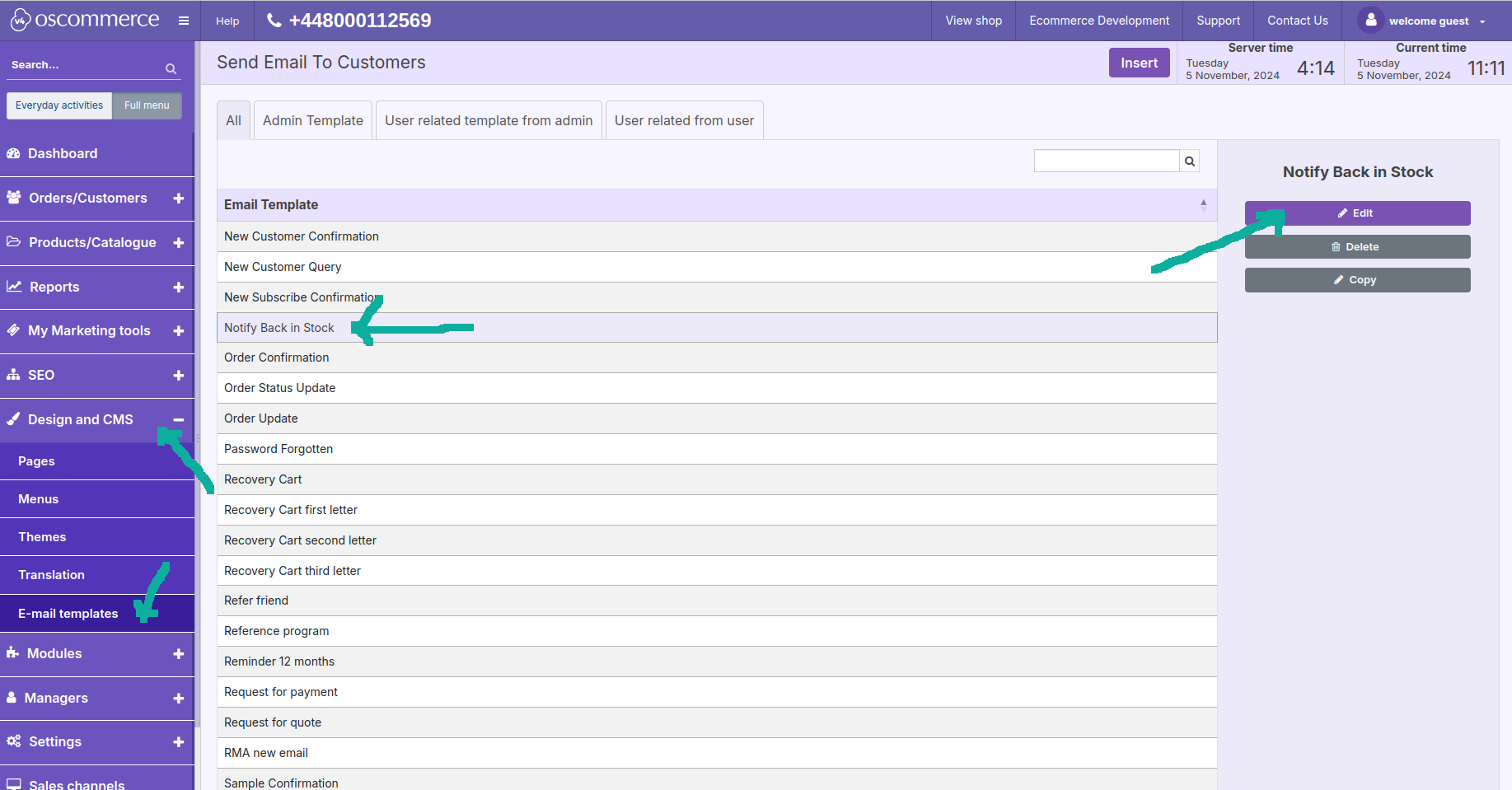
You can update the email title and content for the required front end, format and language by clicking on the corresponding tabs as well as choose the required type and design template for it.
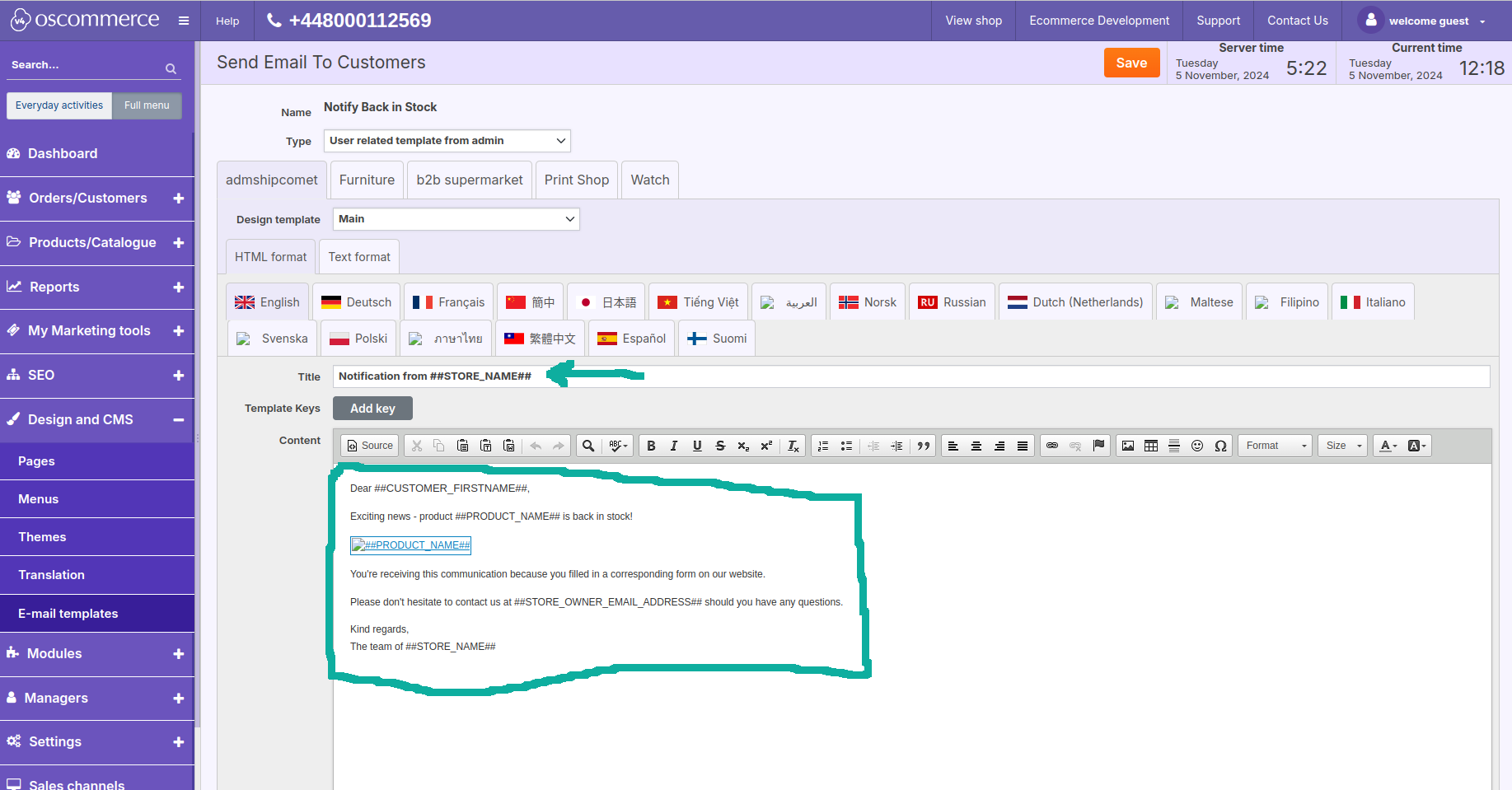
Note: In order for this functionality to work the Cron Scheduler module needs to be installed via App Shop.
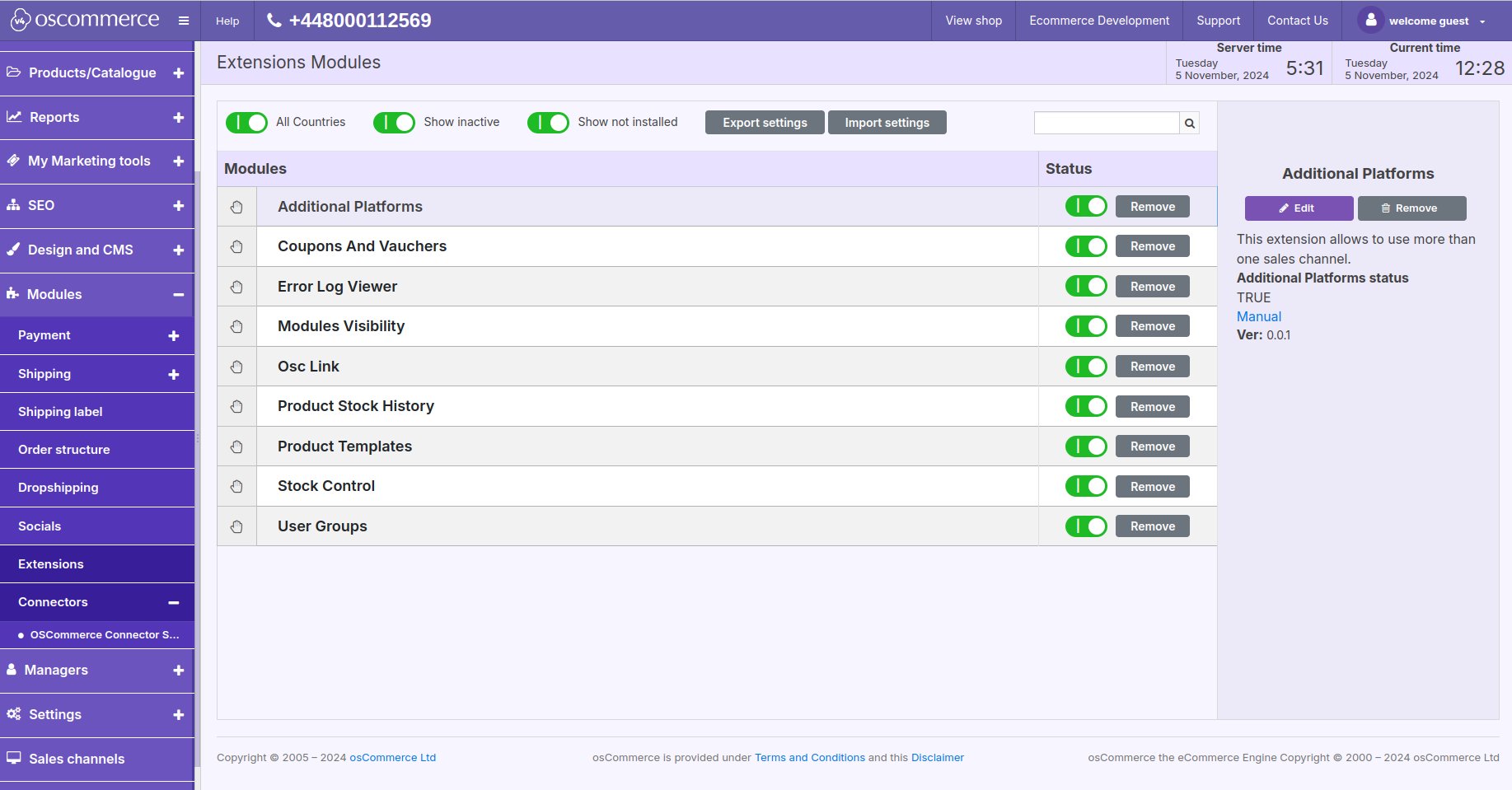
After the Cron Scheduler module is installed click on Settings and Cron manager tabs, find the required cron job and click on Edit button or click on Add standard job button if this job has never been added before.
Under Settings and Advanced tabs make sure you set it up as it is shown as a sample on the screenshots below.